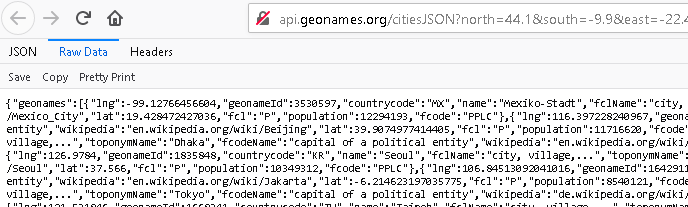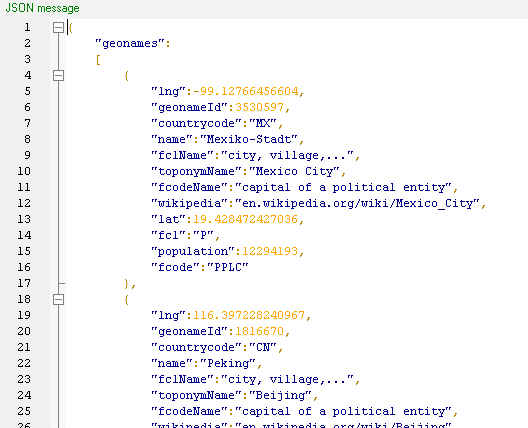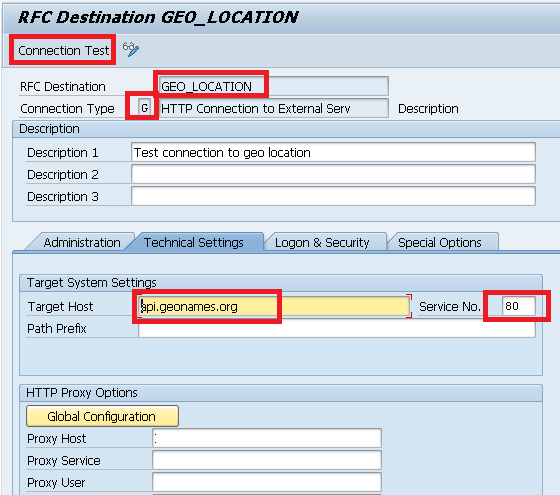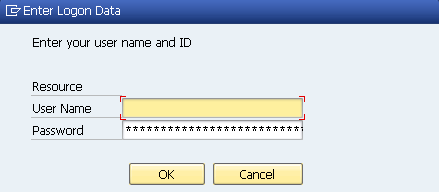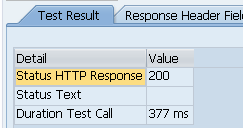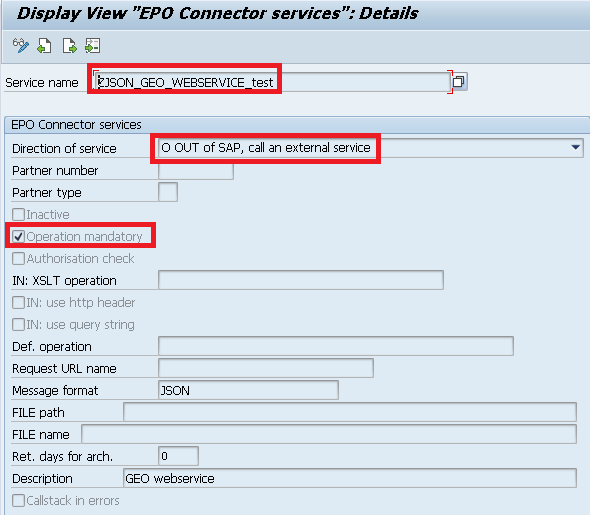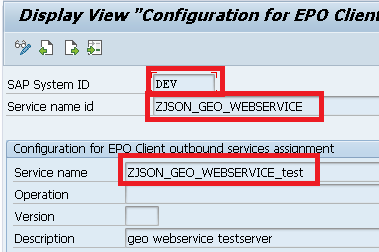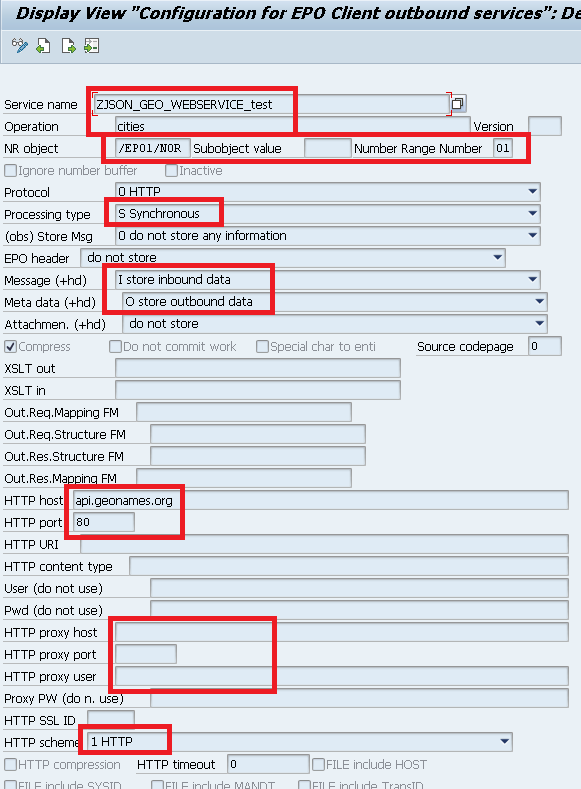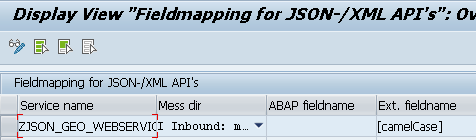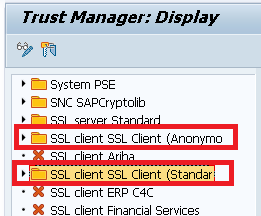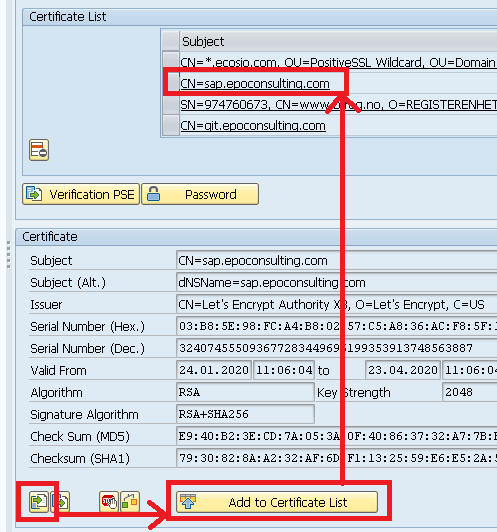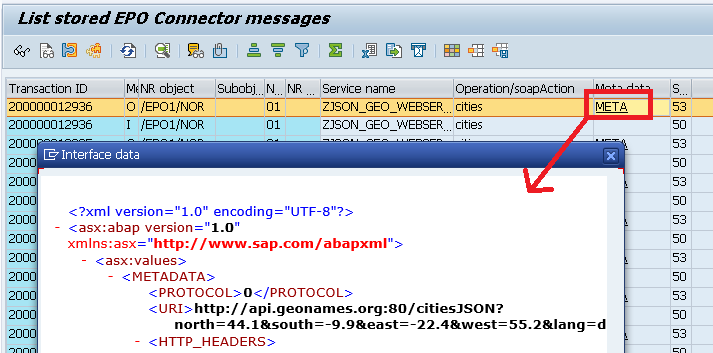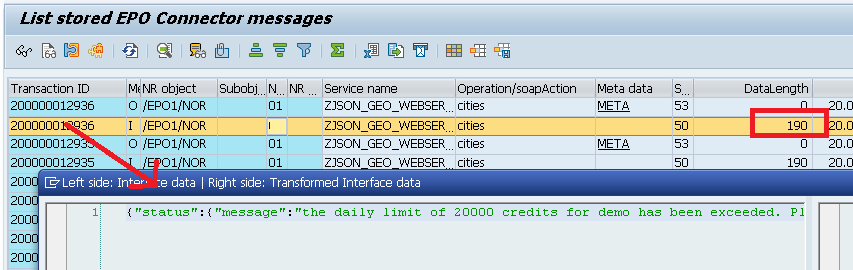Inhaltsverzeichnis
- 1 This is an old version of this page. To the new page please click here
- 2 Das ist eine alte Version dieser Seite. Zur neuen Seite klicken sie hier
- 3 Example using a freely available web service
- 4 Verify the network connection
- 5 Customizing EPO connector
- 6 Field name mapping - /EPO1/FIELD_MAP
- 7 ABAP code to call the service
- 8 further steps..
- 9 complete report sourcecode
This is an old version of this page. To the new page please click here
Das ist eine alte Version dieser Seite. Zur neuen Seite klicken sie hier
This documentation shows an easy example how to consume a JSON webservice. There is also an example how to provide a JSON webservice.
The main class used it /EPO1/CL_JSON_BASE_OUT.
The SAP Outbound call is done with function module /EPO1/EPOCLIENT.
Please note, that this webservice can be called without authentication.
Example using a freely available web service
The following example takes some parameters encoded as the URL parameters and returns a response in JSON format:
http://api.geonames.org/citiesJSON?north=44.1&south=-9.9&east=-22.4&west=55.2&lang=de&username=demo
The response looks like this
which can be formatted to better readability:
Which reads as:
- the response contains one object of the name geonames
- which is a table
- which contains a structure
- whose elements are lng, geonameId, countrycode, etc.
Error messages are formatted like this
{
"status": {
"message": "the daily limit of 20000 credits for demo has been exceeded....",
"value": 18
}
}
Which reads as:
- the response contains one object of the name status
- which is a structure
- whose elements are message (a string) and value (an integer)
Now, let us try to call this service from SAP - using following steps:
- verify, that the server is reachable by your SAP system
- customize EPO service / operation
- define the field mapping (JSON -> ABAP)
- create a report to call the service
Structure of the EPO customizing for an outbound service:
- an operation designates a special connection (maps to an URL / API path of an external server)
- a operation is assigned to a service name; usually, such a service name (for outgoing services) has to be configured for a test- und a productive system, so we would need two service names
- a service ID (=the same ID is used for all SAP instances) collects all service names, the mapping is done by means of the SAP system ID (sy-sysid); a combination of service name/operation will be used within a report/function module/class in order to access an outgoing service
Verify the network connection
Transaction SM59, create a new (test-)connection, which is only required to prove, that the connection is possible (maybe, You will need to configure a firewall, a proxy server etc.).
Create a HTTP connection to an external server:
- name: specify a name, which describes the connection
- connection type: 'G'
- host: the server name
- Service no: the port (in our case: 80)
- path prefix: supply the path, if the path is constant; in our example, the path contains variables and will be supplied by the report
- proxy host, proxy port: supply the data, if You have to use a proxy server in order to connect to the internet
- in case of a secured connection (https), You have to specify the certificate container, import the server certificate into STRUST and restart the ICM service
Finally: save and press the 'connection' button
Every response from the remote server is a 'success', even if it is an error message (from that server). The popup for the geolocation - server means, that the server has been reached and asks for authentication. This is a sufficiently good result for the connection test. It is not necessary to enter any data, just close the dialog.
If You get a connection error (server not found, not allowed, certificate untrusted..), consult Your network team for help.
Customizing EPO connector
Creation of number ranges for EPO logging
If not exists, define two number range. For EPO services, we use the number range '00' for incoming services and '01' for outgoing services
Transaction /EPO1/EXC
- EPO Connector Configuration
- Maintain default number range /EPO1/NOR
Create the intervals '00' and '01'':
- 00: 0000100000000000 0000199999999999
- 01: 0000200000000000 0000299999999999
Creation of an EPO service name (depending on the SY-SYSID)
Usually, a SAP topology consists at least of an development/testsystem an a productive system - and the webservice might also expose a test- and a productive system. In order to distinguish the target URL (servername) for different environments, we need to prepare different service names:
- suffix '_test' for test systems
- suffix '_prod' for productive systems
In this simple case, we only have one service name (because the target server provides only one URL) and are using the suffix '_test'.
Transaction /EPO1/EXC
- EPO Connector Area Menu
- EPO Connector Configuration
- Maintain EPO Connector services
We choose the service name (case sensitive!) ZJSON_GEO_WEBSERVICE_test:
Important fields:
- Service name: the name of the service, in our case ZJSON_GEO_WEBSERVICE_test
- if the geo location would expose also an productive server, You would name the service name ZJSON_GEO_WEBSERVICE_prod for that server
- Direction: O - an outbound service, SAP will call a service
- Operation mandatory: the server name is linked to an operation (therfore required to specify an operation)
- the remaining fields are only for documentation
Creation of an EPO service ID (independent of the SY-SYSID)
The service ID will be mapped to a service name, using the current SAP system ID (SY-SYSI).
In our small case, only one system will be used. We are mapping the 'test/prod' - name to a service ID, which can be used consistent on all SAP systems in Your topology. The service ID should be the same as the service name, but without the suffix '_test' or '_prod'.
Transaction /EPO1/EXC
- EPO Connector Area Menu
- EPO Connector Configuration
- Outbound Service Configuration
- Maintain service assignment by SY-SYSID
Important fields:
- SAP system id: the system ID of the used SAP system
- Service name id: the service ID (without the suffix)
- Service name: the service name (with suffix)
Creation of an EPO (outbound) operation
Create such an outbound operation for each service name (in our case, only for the 'test' name).
Transaction /EPO1/EXC,
- EPO Connector Area Menu
- EPO Connector Configuration
- Outbound Service Configuration
- EPO Client
- Out: Maintain EPO Client service configuration
Important fields:
- Service name: use the name from the service configuration (with the suffix, case sensitive!)
- Operation: supply a nice name, in our case: cities
- Number range for the logging
- Processing type: synchronous (immediate processing)
- Logging: Message for inbound (because GET does not send any daty), meta data for outbound
- HTTP host, HTTP port: servername and port (in our case: port 80, an unsecured connection)
- HTTP proxy settings: use the same settings as in the SM59 test connection
- HTTP scheme: 1 HTTP (unsecured)
Field name mapping - /EPO1/FIELD_MAP
All the names of the JSON response has to be mapped to ABAP fields. To make the life easier, we will use the table /EPO1/FIELD_MAP in order to maintain the mapping. Usually, the field mapping is required, when You POST some data to a webservice, which requires lower case fieldnames; in our case, we only GET data, which does not really require an explicit mapping (lower case letters would be matched to uppercase letters in ABAP fieldnames).
For this example, we will simply use the [camelCase] - mapping: every JSON-uppercase letter will be mapped to an ABAP letter, leaded by an underscore '_'. Only the inbound direction has to be maintained, because we have a GET request
Note: use the service _ID_ (without the suffix)
Static field mapping
Sometimes, it is more convenient to have the mapping information directly in code instead of relying on customiziation.
The contents of the field name mapping - /EPO1/FIELD_MAP can also be defined in code, but the conversion ABAP <-> JSON has to be called manually (using the methods /EPO1/CL_TOOLS=>ABAP_TO_JSON or /EPO1/CL_TOOLS=>JSON_TO_ABAP).
ABAP code to call the service
The following code can be used in a report, a function module or in a method of a class.
ABAP structure
The structure has to consist of a table with the fields (according to the selected field mapping - '[camelCase]') and additionally the structure for error messages:
" definition of the request structure
" assign field names according to the '[camelCase]' mapping
TYPES:
BEGIN OF lty_geoname_struc,
lng TYPE p,
geoname_id TYPE i,
countrycode TYPE string,
name TYPE string,
fcl_name TYPE string,
toponym_name TYPE string,
fcode_name TYPE string,
wikipedia TYPE string,
lat TYPE p,
fcl TYPE string,
population TYPE i,
fcode TYPE string,
END OF lty_geoname_struc,
" definition of the table
lty_geoname_tab TYPE STANDARD TABLE OF lty_geoname_struc,
BEGIN OF lty_status_struc,
message TYPE string,
value TYPE i,
END OF lty_status_struc.
DATA:
" definition of the response structure
BEGIN OF ls_response,
geoname TYPE lty_geoname_tab, " usable data
status TYPE lty_status_struc, " error info
END OF ls_response,
" definition of other data
lo_json TYPE REF TO /epo1/cl_json_base_out,
ls_callstatus TYPE /epo1/callstatus,
ls_geoname TYPE lty_geoname_struc.
call the service
In this example, the API path is hard coded. Imagine Your own logic how to create another path.
" init
CREATE OBJECT lo_json
EXPORTING
iv_service_id_outbound = 'ZJSON_GEO_WEBSERVICE'
iv_service_operation = 'cities'.
" call the webservice
lo_json->call_service(
EXPORTING
iv_api_path = '/citiesJSON?north=44.1&south=-9.9&east=-22.4&west=55.2&lang=de&username=demo'
iv_http_method = 'GET'
IMPORTING
es_response_data = ls_response
es_callstatus = ls_callstatus ).
check for connection errors
IF ( ls_callstatus-type = 'W' ) OR
( ls_callstatus-type = 'E' ).
" error handling, webservice not reached
WRITE: ls_callstatus-type,
ls_callstatus-subject,
ls_callstatus-description.
RETURN.
ENDIF.
check for errors in the response data
" check for status message
IF ls_response-status-message IS NOT INITIAL.
" error handling, webservice returned errors
WRITE: / ls_response-status-message,
/ ls_response-status-value.
RETURN.
ENDIF.
It might be possible to look into the HTTP response headers, retrieve the HTTP code and HTTP reason and other information, but we skip this data processing in this simple showcase.
success - use the response data
" success: use the LS_RESPONSE - structure
LOOP AT ls_response-geoname INTO ls_geoname.
" so something with the data..
WRITE: / ls_geoname-lng,
/ ls_geoname-geoname_id,
/ ls_geoname-countrycode,
/ ls_geoname-name,
/.
ENDLOOP.
further steps..
Booleans
In JSON, a boolean will be represented as 'true' or 'false', while ABAP uses the values 'X' or ''.
Use the data type XSDBOOLEAN or a data type with the domain XSDBOOLEAN for such fields.
Authentication
Already prepared is the basic authentication (see the instance methods 'ADD_HTTPHEADER_AUTH_BASIC( )' and 'GET_SERVICE_PARAMETER( )'). Redefine those methods, it the supplied coding does not match Your needs.
For the default coding: maintain the username and password with transaction /EPO1/EC_EB_WSSP12 for each SAP system and EPO service. Both values are stored in encoded form on the database.
| Field | Description |
|---|---|
| SAP System | the SAP system ID |
| Service | the EPO service ID (without suffix) |
| Name | Parameter name ('UserName' for user name, 'UserPw' for the password) |
| Value | the value for the parameter (enter the right user name and the password) |
If there are other authorization methods required, redefine the class and add your own method which supplies the required authorization data.
For the authentication with OAuth 2.0, see OAuth authentication.
HTTPS, server certificate
During the handshake when starting a secured connection ('https'), the remote server will present its own public server certificate. By default, SAP will not trust any certificate and disrupts the connection process.
A connection test (SM59) will fail with the message, that SAP does not trust the certificate.
It is necessary to store certificates of trusted servers into a PSA (a container for certificates).
Transaction STRUST, change to edit mode;
- double click on a client certificate container (SAP is on the client side of the connection)
- in the RFC configuration (SM59) and in the EPO configuration (configout), the anonymous container will be designated by the name 'ANONYM', where the standard container is assigned to 'DFAULT' (this is our standard container for server certificates)
- import a server certificate
- add the certificate into the container
- save
- to be sure: restart STRUST and check, that the certificate is really stored in the right container
restart the ICF service
WARNING: on a productive system, do a restart outside Your main business hours, better in an anounced maintenance window (surely, You won't interrupt Your own business!)
Note: on some 'new' SAP releases (S/4), the ICM server is automatically triggered to use the newly stored certificate. On these systems, the connection test will succeed without a manual restart.
The restart of the ICM service will refresh the list of trusted certificates according to STRUST.
Transaction SMICM
- Administration
- ICM
- Restart
- Yes (prepare a restart)
and then
- Administration
- ICM
- Exit Soft
- Global (restart the ICM on all SAP instances)
Note: 'Exit Soft' will finish currently running processes (this may take some time); 'Hard Shut Down' will immediately stop running processes, with the risk of losing (important?) data.
After the restart, return to SM59 and retry the secured connection.
POST data
Specify a field mapping for the outbound direction in table /EPO1/FIELD_MAP.
Similar to the response structure, define a structure which maps to the request structure of the webservice. Fill this structure and pass it to the method call:
" have a structure LS_REQUEST, filled with request data
" call the webservice
lo_json->call_service(
EXPORTING
is_request_data = ls_request
iv_api_path = '/citiesJSON?north=44.1&south=-9.9&east=-22.4&west=55.2&lang=de&username=demo'
iv_http_method = 'POST' " use POST instead of GET
IMPORTING
es_response_data = ls_response
es_callstatus = ls_callstatus ).
add HTTP request headers
In rare cases, where the customizing of static defined HTTP headers and the dynamic creation of HTTP headers (in redefined method ADD_HTTPHEADER) is not sufficient, HTTP headers for the request can be passed to the methods CALL_SERVICE and CALL_SERVICE_DOWNLOAD.
This may be useful for requests, where an authorization - token has to be passed as HTTP header.
add cookies
When cookies are to be send to a webservice, the optional cookie-table IT_COOKIES can be supplied to the methods CALL_SERVICE and CALL_SERVICE_DOWNLOAD.
Note: in order to extract cookies from HTTP headers, use the class /EPO1/CL_COOKIES.
EPO - Log
Transaction /EPO1/EXC
- EPO Connector Area Menu
- EPO Connector Data
- List and view stored messages
Select the data of Your choice:
- service name: use the service name ZJSON_GEO_WEBSERVICE_test (with suffix, case sensitive)
- creation date (use the current day)
A click on a 'META' hotspot will show a popup with the metadata (URL, HTTP headers..):
A double click on a line with message data ('DataLength' greater than 0) will show a popup with the JSON data; the button 'Pretty print' will try to format a JSON message for better readability
Please note, that METADATA for input messages could also help to solve issues, as they contain sometimes additional information.
Change the log settings for meta data to 'X' in order to log for both directions (see screenshot).
enhance the logging by using FKEY1..FKEY4
Especially, when there is a lot of log entries, the usage of the foreign keys may help to filter for / find the right line of interest.
When running the called function module, simply supply some key fields of interest. Preferrably - use the same FKEY field for the same kind of value, if there are multiple webservices used for similar data (like order creation, order change, order read ..) they should put the order number each into the same FKEY field.
In order to have the FKEYs available, define the special GFMC - (CHANGING) - parameter CS_EPO1_XMLHEAD_FKEYS of the type /EPO1/GFMC_XMLHEAD_FKEYS. Please note, that this parameter will not be exposed to the webservice (only internal used).
Example:
...
*" CHANGING
*" REFERENCE(CS_EPO1_XMLHEAD_FKEYS) TYPE /EPO1/GFMC_XMLHEAD_FKEYS
...
" init EPO logging
cs_epo1_xmlhead_fkeys-fkey1 = order_number.
cs_epo1_xmlhead_fkeys-fkey2 = position_number.
...
complete report sourcecode
Just to have a really complete coding (for simple copy/paste) of the report 'ZJSON_GEO_WEBSERVICE':
*&---------------------------------------------------------------------*
*& Report ZJSON_GEO_WEBSERVICE
*&---------------------------------------------------------------------*
*& example, how to call a JSON webservice with the EPO connector
*&---------------------------------------------------------------------*
REPORT ZJSON_GEO_WEBSERVICE.
" definition of the request structure
" assign field names according to the 'camelCase' mapping
TYPES:
BEGIN OF lty_geoname_struc,
lng TYPE p,
geoname_id TYPE i,
countrycode TYPE string,
name TYPE string,
fcl_name TYPE string,
toponym_name TYPE string,
fcode_name TYPE string,
wikipedia TYPE string,
lat TYPE p,
fcl TYPE string,
population TYPE i,
fcode TYPE string,
END OF lty_geoname_struc,
" definition of the table
lty_geoname_tab TYPE STANDARD TABLE OF lty_geoname_struc,
BEGIN OF lty_status_struc,
message TYPE string,
value TYPE i,
END OF lty_status_struc.
DATA:
" definition of the response structure
BEGIN OF ls_response,
geoname TYPE lty_geoname_tab, " usable data
status TYPE lty_status_struc, " error info
END OF ls_response,
" definition of other data
lo_json TYPE REF TO /epo1/cl_json_base_out,
ls_callstatus TYPE /epo1/callstatus,
ls_geoname TYPE lty_geoname_struc.
" init
CREATE OBJECT lo_json
EXPORTING
iv_service_id_outbound = 'ZJSON_GEO_WEBSERVICE'
iv_service_operation = 'cities'.
" call the webservice
lo_json->call_service(
EXPORTING
iv_api_path = '/citiesJSON?north=44.1&south=-9.9&east=-22.4&west=55.2&lang=de&username=demo'
iv_http_method = 'GET'
IMPORTING
es_response_data = ls_response
es_callstatus = ls_callstatus ).
IF ( ls_callstatus-type = 'W' ) OR
( ls_callstatus-type = 'E' ).
" error handling, webservice not reached
WRITE: ls_callstatus-type,
ls_callstatus-subject,
ls_callstatus-description.
RETURN.
ENDIF.
" check for status message
IF ls_response-status-message IS NOT INITIAL.
" error handling, webservice returned errors
WRITE: / ls_response-status-message,
/ ls_response-status-value.
RETURN.
ENDIF.
" success: use the LS_RESPONSE - structre
LOOP AT ls_response-geoname INTO ls_geoname.
" so something with the data..
WRITE: / ls_geoname-lng,
/ ls_geoname-geoname_id,
/ ls_geoname-countrycode,
/ ls_geoname-name,
/.
ENDLOOP.